Elegoo Neptune 4 Pro
Powerful 3D printer with a maximum speed of 500 mm/s
Features & Advantages
- ARM 64-bit high-performance mainboard
- Dual Gear Direct Drive Extruder
- Powerful cooling system
- 250 Watt heating bed with two independent heating areas
- Compatible with Klipper
Looking for spare parts for this product?
Item no.: ELG-50.201.013300, Content: 1 pc, EAN: 6976021763573
Product information & technical details
- Item no.: ELG-50.201.013300
- Manufacturer No.: 50.201.013300
- Manufacturer: Elegoo
- Content: 1 pc
- Product type: 3D Printers
- Nozzle shape: Others
- Printing Technology: FFF - FDM - LPD
- Printer Display: Touch Display
- Supported operating systems: Windows (7+), Mac OS X (10.7+)
- Extruder type: Direct Drive Extruder
- Number of extruders: Single
- Interfaces: USB - Connection, LAN
- Supported Formats (Slicer): STL, OBJ
- Filament Diameter: 1,75 mm
- Build volume: 225 x 225 x 265 mm
Description
Fast, stable and powerful, the Neptune 4 Pro is a great addition to the Elegoo family. The FDM printer is equipped with a high-performance, high-speed mainboard, reaches an incredible top speed of 500 mm/s, and is compatible with Klipper!
Neptune 4 Pro compared to Neptune 4
While the printers have broadly similar features, there are three fundamental differences that make Neptune 4 Pro stand out:
► Heating bed with two heating areas: Both printers are equipped with a 250-watt heating bed. However, the Neptune 4 Pro's smart heating bed has two independent heating areas (150 watts + 100 watts).
► All-Metal Frame
► All-Metal Linear Rail
Stable design with a modern look
Neptune 4 Pro uses a portable and stable gantry structure with elegant and modern elements.
High speeds
The FDM printer uses a high-performance computing processor that allows it to reach a top speed of an incredible 500 mm/s! Elegoo recommends a standard print speed of 250 mm/s for best printing results.
The processor has a special motion control algorithm that can calculate the step time with high precision for higher motion accuracy.
Klipper-compatible high-speed silent mainboard
The powerful ARM 64-bit 1.5G quad-core High-Speed Silent mainboard not only ensures quiet operation but also effectively reduces printing noise. In addition, it has 8G of memory and supports the secure storage of more than 400 model files.
Unlike other printers in the Neptune line that are compatible with Marlin, Neptune 4 and Neptune 4 Pro come with Klipper firmware.
Large build volume for more creativity
Just like its brother the Neptune 4, the Neptune 4 Pro is built in the popular FDM 3D printer build volume of 225 x 225 x 265 mm. This allows the most creative 3D ideas to be turned into reality.
All-Metal Guide Rails
Both the X and Y axes use robust all-metal guide rails with U-shaped steel wheels to ensure less drag and more precision.
250-watt heated bed with two independent heating areas
Both the Neptune 4 and Neptune 4 Pro feature a 250-watt heating bed that heats up to 110 °C in just a short time. The main difference between the two is that the smart heating bed of the Neptune 4 Pro has 2 independent heating areas: While one operates at 100 watts, the other heats at 150 watts. With this clever system, you can significantly reduce power consumption, since only the area that is needed for the size of your model is heated.
When editing and setting parameters in the slicer, you can turn on the "intelligent mode". This automatically detects the size of your model and heats either only one heating area if you are printing a smaller model, or both heating areas if you are printing models of different sizes at the same time. The heating areas can of course also be controlled or set manually on the screen.
PEI magnetic build platform
Thanks to the special PEI coating, printed models can be easily detached from the build platform without any tools after the heating bed cools down.
Self-developed dual-gear extruder with direct drive
Elegoo's proprietary Dual Gear Direct Drive extruder of the Neptune 4 Pro is 25% lighter than the extruder of the Neptune 3 Pro. It ensures greater extrusion force, resulting in a 5.2X extrusion ratio and higher printing accuracy.
A wide range of materials such as PLA, ABS, TPU, nylon, etc. are supported.
High Temp Hotend for temperatures up to 300 °C
The hotend of the Neptune 4 Pro supports temperatures up to 300 °C. It features an all-metal high-temperature heat break and a unique air channel design for better heat dissipation.
The hot end of the nozzle has been extended to allow filaments to be fully melted and evenly extruded.
Powerful cooling system
The Neptune 4 Pro, like its twin brother Neptune 4, is equipped with a sophisticated cooling system. This combines a heat dissipation module with intelligent fan control, which ensures comprehensive heat dissipation during printing:
- 4 powerful 4020 fans dissipate heat during high-speed printing at a max rotation rate of 10,000 rpm;
- 2 side-mounted 4015 fans cool the model during printing at a max speed of 11 000 rpm;
An intelligent fan control automatically turns off all fans after printing, not only saving energy but also reducing noise levels.
Manual or 2.0 automatic levelling - the choice is yours
Neptune 4 Pro features a high-precision, non-contact levelling sensor that automatically acquires data from 121 points (11 x 11) on the build platform, increasing printer success rates.
Smart features for more clearance and flexibility
► Filament Detection Sensor: If a breakage occurs or you run out of filament, an error alarm is automatically triggered as well as the printing process is interrupted to prevent errors on the model or filament waste.
► Smart Resume Printing: In the event of a power failure, printing will resume as soon as power is restored.
Capacitive 4.3-inch screen
You can either attach the magnetic 4.3-inch touch screen to the printer base or hold it comfortably in your hand.
Multiple languages are supported: simplified Chinese, English, Spanish, French, Italian, Russian, German and Japanese.
Printing over LAN networks
Whether remote control or monitoring - you always have your printing process in view via the WEB terminal!
Easily operated X/Y-axis belt tensioner and wider Y-axis for more precise movements
Set the optimal belt tension by operating a knob
The widened profile of the Y-axis (to 56 mm) provides more stable and smooth movements.
Double Z-axis motor with leadscrews
Neptune 4 Pro uses two powerful Z-axis motors with leadscrews for better print quality and higher precision.
LED light for a better view
Daylight is great, no one disputes that. But your great 3D-printed models deserve to be shown off in a special light! That's why the Neptune 4 Pro has been equipped with LED lights: one LED light is located right next to the nozzle; there's also a light bar with 30 LED lights on the top of the printer frame. Both LED lights can be switched on and off very easily on the touchscreen.
Neptune 4 and Neptune 4 Pro in comparison:
| Neptune 4 | Neptune 4 Pro | |
| Device Size | 475 x 445 x 515 mm (without spool holder) | |
| Net Weight | 8.3 kg | 8.9 kg |
| Build Volume | 225 x 225 x 265 mm | |
| Main Differences | 500 mm/s Print Speed 300 °C High-Temp Printing Powerful Cooling |
Two Heated Bed Areas (100W + 150 W) Metal Guide Rollers Metal Top-Beam |
| Firmware | Klipper | |
| Print Speed | max. 500 mm/s Recommended: 250–300 mm/s |
|
| Mainboard | 64-bit 1.5G Quad-Core Silent (8G Storage Space) | |
| Extruder | Direct Drive Extruder with Dual-Drive-Gear | |
| max. Print Temperature | 300 °C | |
| max. Heated Bed Temperature | 110 °C | |
| Build Plate | Magnetic PEI-Spring Steel | |
| Levelling | 2.0 Automatic Levelling over 121 Points | |
| Cooling | 2 x 4015 Fans + 4 x 4020 Fans (3 Modes: mute, normal, violent) | |
| Guide Rollers | POM | Metal |
| Display | 4.3-Inch removable, Capacitive Colour Display | |
| Z-Axis | Dual | |
| Connectivity | WLAN (optional), USB | |
| LED Light | Yes | |
| LAN Printing | Yes | |
| Filament Sensor | Yes | |
| Resume Printing | Yes | |
| XY-Belt Tensioner | Yes | |
| Vibration Damping | Yes | |
Product videos:
Questions & Answers about Elegoo Neptune 4 Pro
-
Hi, so is there any specific name designated for the type of hotend nozzle used on these? It's neither MK8 nor volcano, correct? Thanks!
-
Does this come with a UK plug?
Customer Reviews
7 English reviews written for Elegoo Neptune 4 Pro
48 customer reviews in all languages
| 5 stars | | 58 | (61%) |
|---|---|---|---|
| 4 stars | | 14 | (14%) |
| 3 stars | | 7 | (7%) |
| 2 stars | | 5 | (5%) |
| 1 Stars | | 10 | (10%) |
94 reviews
7 customer reviews in English
48 customer reviews in all languages
-
-
Elegoo Neptune 4 Pro
Rated with 1 out of 5 stars.
The most frustrating printer i've ever owned (i've owned 6 including this). When it works it prints very well and at 250mm/s, but most of the time it is a royal pain. From print to print the levelling seems to change, i find myself constantly re-levelling and readjusting the z-offset, spending more time recalibrating than using the damn thing. I'm on the latest firmware and know 3d printers well. My 30 days is up so i can't return it to 3D Jake but i will be contacting Elegoo about a return.
Was this rating helpful? (4) (1)
-
My first 3d printer
Rated with 5 out of 5 stars.
This is every bit the printer I have been waiting for. Right price, right build quality, right construction (not receiving a bag of parts, but a mostly assembled unit). After 4 days I couldn't be happier... well I could, but not for this price.
Was this rating helpful? (9) (2)
-
Excellent Price : Quality Ratio
Rated with 5 out of 5 stars.
Completely happy! Excellent customer service from both 3DJake and Elegoo. Highly recommend.
Was this rating helpful? (6) (2)
-
Elegoo Neptune pro 4
Rated with 5 out of 5 stars.
As a first printer, the best price/value I could find. Even with new BambuLab products down the line this is not a bad deal. Very user friendly and precise.
Was this rating helpful? (0) (0)


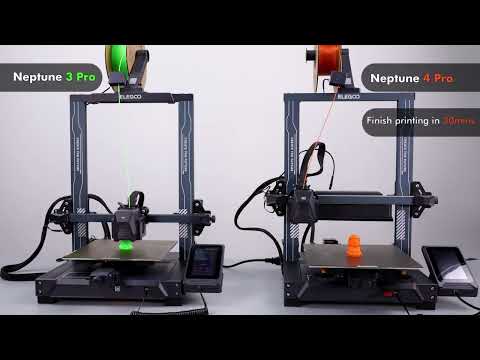


Fantastic, just don't over-tighten the belts!
Rated with 5 out of 5 stars.
I got this machine In the fall of 2023 and at first I was not happy: I had a lot of failures with models being shifted suddenly in the middle of the print. I used it only to print flat bases and the like. Than suddenly it stopped working altogether with the software complaining that it could not move the head at all. I re-installed the firmware etc until I realised that it was the x-axis belt that had snapped! I replaced it with a new belt and after researching the problem online I realised that a lot of people had been over-tightening the belt thus snapping it. The belt only needs to be tight enough to not slack and skipping a step.
After replacing the belt it has been working flawlessly! Great speed! excellent prints! Highly recommended!
Was this rating helpful? (6) (1)